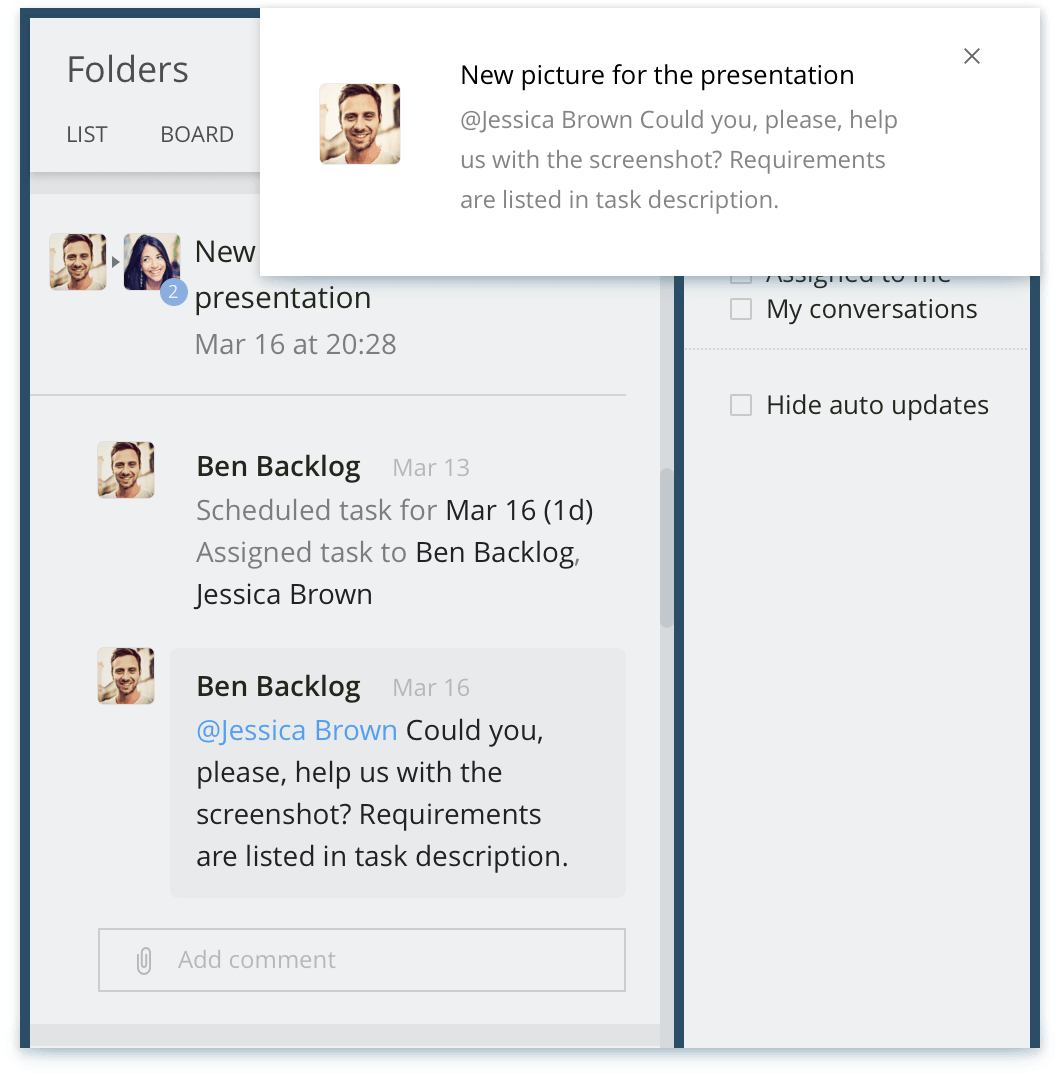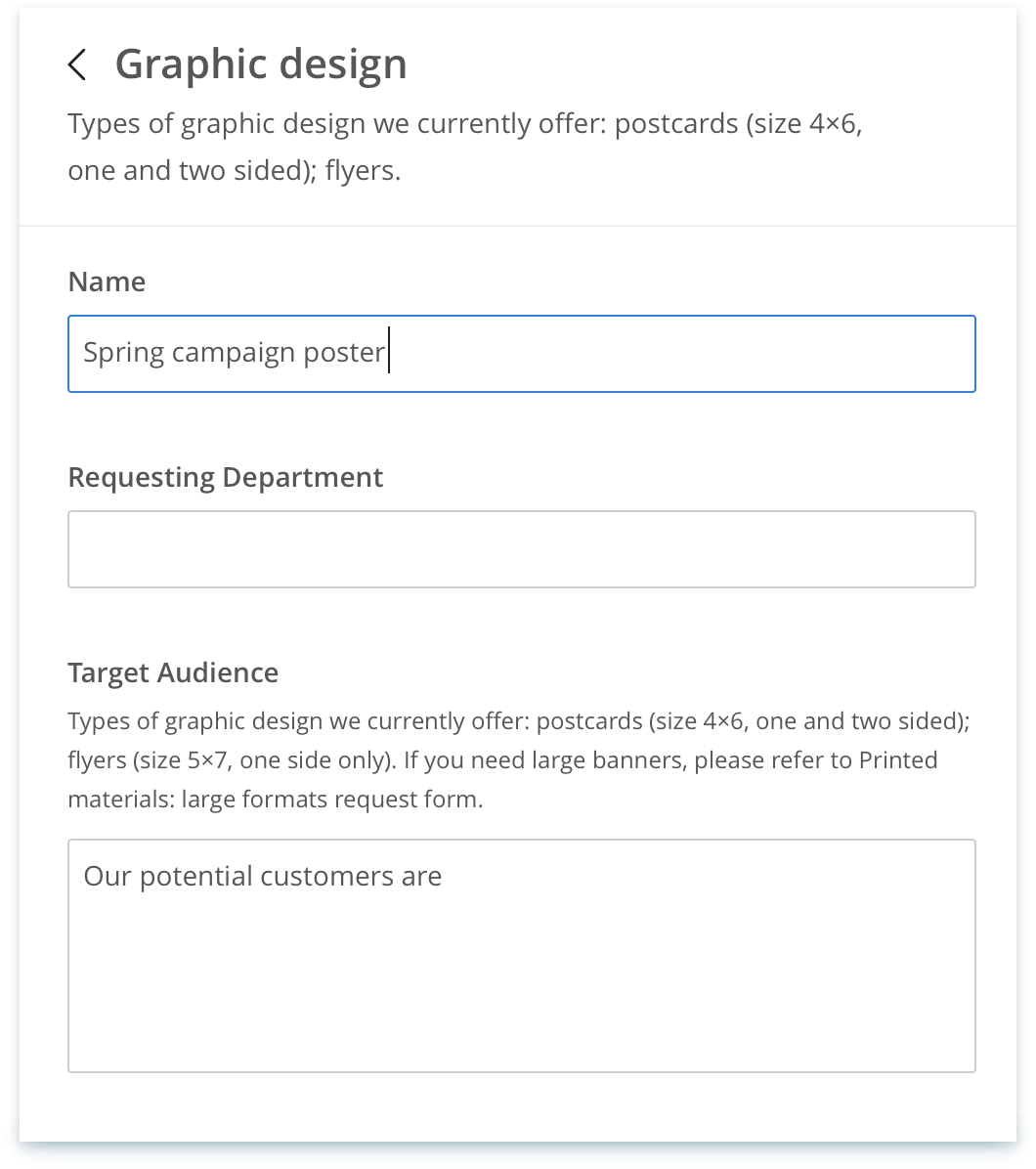Wrike is an award-winning online-based computer program designed solely for speedy and efficient management of project tasks in a multi functional business setup. In our Wrike review it was identified that the software brings flexibility by allowing both co-located and remote workers to jointly and effectively work on a project from a single platform. It's positioned at medium to enterprise business. Its services include scheduling, prioritization, discussion, and tracking of tasks both virtually and in real-time.
Wrike is a versatile program for project management and this makes it a top pick for many Fortune 500 companies including Google, AT&T, PayPal to name a few.
A quick survey of Wrike reviews online seems to agree that Wrike offers solid project management solutions by featuring lots of attributes for joint works for businesses and easy management of information. Below are advantages of using Wrike:
- Provides a central hub for all project tasks
- Has a user-friendly interface that’s easy to use for all team members
- Encrypted security for all of your personal information
- Its mobile apps allow users to easily access and monitor project elements
3-Pane Design Project Overview
The Wrike has a 3-pane design that quickly lets users get a glimpse of the status of ongoing projects. This kind of arrangement ensures that the most critical data is made visible in one display allowing you to prioritize and work efficiently.
The pane on the left entails a rank of your projects, the one in the middle shows a list of project-specific tasks and the last pane on the right displays a detailed summary of the tasks. This kind of layout ensures that all team members are up to date and that the given project is running smoothly.
Folders and Tags for Easy Viewing and Sharing of Project Details
With Wrike, you will be able to place your project items into folders without replicating them. You can easily use the folders and tags feature to sort through or view different project elements as you please. Additionally, you can independently name your folders, group tasks in different folders without duplicating any of them and share with your team members or clients. That said, it is also important to note that any updates will be reflected throughout the different folders having the grouped tasks.
The @mention and Activity Stream Improves Communication with Your Team
Wrike features and Activity Stream function that helps those managing the project by putting the bigger picture in perspective at all times. This is very essential especially when it comes to macro and micro-management of several project tasks.
To make things simpler, Wrike includes a Streaming pane and an easy access widget (located on the dashboard) to display project-related activities of every team member. This, however, can be cumbersome especially when dealing with a large project having so many activities. In this case, you can opt to easily unfollow specific activities and in turn prevent having lengthy streams. This feature allows anyone in your team to view their colleagues’ progress just to ensure everyone stays on track.
On the other hand, the @mention feature can be used to address specific matters by automatically tagging specified recipients as followers to the discussion. This helps in solving any pending issues or activities and makes everyone in the team accountable for their tasks.
Task Tools Facilitates Tracking of Both Individual Progress and Project Status
As mentioned before, Wrike can be termed as a solid solution to managing almost any project. Unlike most of its competitors in the market today, Wrike simply breaks down bigger projects to smaller tasks (subtasks) and subtasks to set activities.
Each activity can then be assigned to specific team members who can later resolve them either as complete or not allowing managers to easily keep track of and follow up on unresolved activities. If you are a project manager, you can already tell that Wrike is a good tool at identifying bottlenecks that might make your project to stall.
By using, the task tools such as the task timeline will allow you to sort important project tasks for prioritization. Luckily, by breaking down the project into subtasks will already have given you a clear picture of everything you need to accomplish your targets.
Outstanding Analytics for Your Reports
Every running project eventually needs a progress report and a final one once it has been completed. These are particularly vital especially when it comes to presentations made for donors and other stakeholders. To generate powerful reports, managers ought to powerful tools with outstanding analytics.
This is where Wrike comes in. Wrike comes with a top-rated analytics feature that generates relevant data for your reports. Furthermore, you can quickly compile a Global Report that includes project tasks from all folders. Another essential output is the Performance Chart, which displays timeliness of the project tasks with the use of a time graph.
Great Integrations for Effortless Migration of Data
Let’s face it, in any fast-paced industry clients will always expect flawless and fast project accomplishment. To achieve this, managers today use efficient tools such as Wrike that come with support for numerous integrations to allow swift data transfers to different platforms. For starters, Wrike’s email integration allows users to use their favorite emails as a third party for accessing project elements in the Wrike database.
Wrike supports integrations to a long list of platforms. Some include Dropbox, Google App Marketplace, Zapier, Google Drive, Jira, and many others that might be suitable for your business. These integrations, essentially enable teams to share, manage, attach, duplicate, download and send project files with a few clicks of a button.
Features That Improve Collaboration and Creativity
Creative flow within your team is such a fundamental aspect that is usually hampered by administrative issues. Well, Wrike is here to fix that and with its excellent set of features, you can easily inspire all of your creative departments by removing any burden relating to your project administration. This coupled with easy access to clear project contents through their URL, is more than enough to facilitate meaningful collaboration that triggers creativity among teams.
Comprehensive Audit Reports for Enterprise-Class Users
Undoubtedly, Wrike is a robust software but apart from the powerful analytics feature that is available for everyone, large organizations using Wrike get a separate feature that generates advanced reports. This comprehensive feature mainly helps administrators to monitor and manage project security issues and data breaches of any kind. These enterprise-grade reports comprehensively track these threats throughout the project and can be used to tell whether they emanated internally or externally.
The Wrike Forms and Requests
Business entities in today’s era are on a serious lookout for simpler ways of sending work requests to their teams without swarming their inboxes with the aim of maintaining clear project priorities. With the advanced forms from Wrike, you can be sure of achieving accurate and simpler management milestones and in turn, avoid communication and any other errors that might be costly to your project.
Additionally, Wrike’s requests and forms allow for easy customization and are in plenty. Usually, most businesses are said to be fond of using the already available New Project Requests, Creative Briefs, Issue Requests, and proposals for quick submissions especially at the start of a project.
Common Problems/Challenges Solved by Wrike
Problem/challenge: Costly and untimely projects coupled with unmotivated project teams with no collaboration
Solution: Wrike ultimately enables project teams to be flexible and capable of simultaneously managing several projects, tasks, and activities while accessing updated content information necessary for accomplishing the tasks. Additionally, the software enables the generation of appropriate reports, independent assessments of the various tasks, and maintaining focus.
Wrike Review on Pricing
Wrike has 4 options on pricing they are:
Free
5 Users
$
0
/mo
Professional
5, 10, 15 Users
$
9.80
/mo
Business
5 - 200 Users
$
24.80
/mo
Enterprise
5 - Unlimited Users
Call
Wrike Videos
Wrike is really targeted for larger companies who have advanced requirements for user administration and integrations with products like Salesforce, Jira, Office 365 and so much more.
Alternatives to Consider
Another option to consider is GanttPro and we even have a 50% off for you. If you prefer having an agile board for managing projects then consider Monday.com, and here is how to get an 18% discount on any plan.
Supported Devices
Supported Devices | TeamGantt |
|---|---|
Mac App | |
Android App | |
iPhone/iPad App | |
Browser |
Our Wrike review identified that the very power project management tools is ideally targeted at medium to large organisations that have integration requires with products such as Active Directory Federation Services, online Documenting requirements and Tableau to name a few. If you are after an enterprise business management suite then you should seriously consider Wrike.